Do you have an event coming up, such as a wedding or birthday? Do you want to make some neat custom T-shirts for your guests? Or are you in a band and want to try making your own merchandise, but don’t want to invest in screen-printing or vinyl transfers? Using heat transfer paper is a fun and easy activity that can produce great results and can be a very fun activity for children to try as well.
If you’ve never tried heat transfer papers before, the steps are simple. Find or design an image that you’d like printed on your shirt or fabric. Print the image via an inkjet printer onto the heat transfer paper. Position your image and press the paper face-down onto the shirt and gently iron it on. Lift up your paper and you’re finished! The process is so easy and the possibilities are endless.
You don’t want to risk buying heat transfer paper that falls apart or doesn’t stick, so we’ve put together a list of the best heat transfer paper products for all your custom designing needs. Check them out below!
Quick Comparisons of the 7 Best Heat Transfer Paper Sheets for T-Shirts and Other Projects
| IMAGE | BRAND | FEATURES | ||
|---|---|---|---|---|
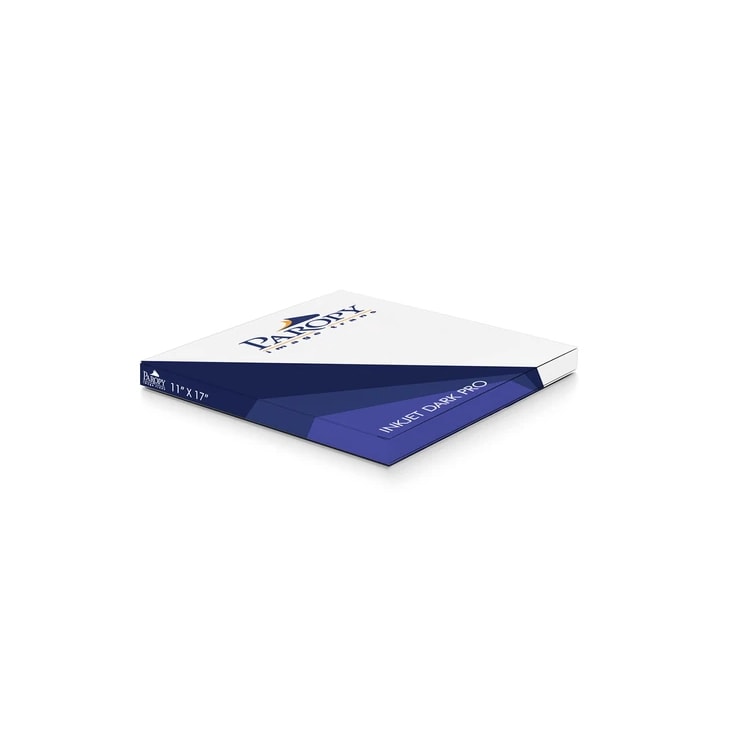 | Paropy INKJET DARK PRO Heat Transfer Paper |
| View Product | |
 | Silhouette Cameo 4 Heat Transfer Paper Bundle |
| View Product | |
 | Forever Multi-Trans Self-Weeding Laser Heat Transfer Paper |
| View Product | |
 | T-Shirt Transfers for Inkjet Printers from Avery |
| View Product | |
 | Personal Creations InkJet Iron-On Dark T-Shirt Transfers from Avery |
| View Product | |
 | Jet-Opaque II Heat Transfer Paper from JunkieDog |
| View Product | |
 | Glitter Heat Transfer from Silhouette |
| View Product |
Do You Need a Special Printer?
Most people believe that it is necessary to use a special printer when printing heat transfer paper designs but that’s actually not the case. The magic of printing these designs actually lies in the heat transfer paper itself and not the printer at all.
Generic and modern printers, both inkjet and laser models, will transfer your designs to paper when the proper heat transfer paper is used. However, the ink that is used can make a slight difference in the quality of your design. This doesn’t mean you have to run out and spend a significant chunk of change on the ink for your printer, but highly pigmented ink cartridges will have a longer life than typical ink cartridges.
These highly pigmented ink cartridges will last longer in direct sunlight or light exposure but as the designs are on a garment that will not be worn every single day, any type of generic ink should be fine. Dye ink based cartridges can work for your designs but they sometimes tend to bleed when laundering, so a sealant and treatment to prevent this is needed!
It should be noted however, that inkjet printers tend to have a higher quality print job and the selection of heat transfer paper is greater than those for laser printers. But laser printers have a faster output speed and can handle large print jobs with ease. They also are equipped to print on self-weeding heat transfer paper whereas there is, at time of publication, no self-weeding heat transfer paper available for inkjet printers.
In conclusion, yes, you can use your existing inkjet or laser printer, along with their current ink cartridges, to print your paper designs; as long as you have a high quality heat transfer paper.
Can You Use a Regular Iron for Heat Transfer Paper?
While a heat press is recommended for both speed and efficiency when it comes to applying your design onto fabric, it’s not a necessity and you can actually use a regular clothes iron to do the job. If you are going to use a regular household iron that was purchased at a department store, however, you have to know how to use it correctly for this type of endeavor as it does require more steps than using a heat press.
You want to ensure that the following conditions and guidelines are met before attempting to use your regular iron for your heat transfer paper:
- Avoid ironing to the garment on any surface that can draw the heat of the iron away from the fabric and into itself. For example, the covering on your ironing board will transfer the heat from the iron into the board, removing the steady source needed for the transfer from the fabric of the garment. This can result in uneven and peeling designs.
- Your iron should have a linen setting to prevent burning the design during the transfer process. If you own a steam iron? Turn that setting off or the condensation can cause the ink to run before it is pressed into place.
- Pressure is your enemy and your friend when using an iron for a heat transfer design. This is because in order to correctly transfer the design to the garment, a heat press will apply consistent and steady pressure for 25-30 seconds for security. Using an iron means it is up to the handler (you) to maintain this consistent pressure for the allotted time.
- Due to the pressure you have to apply, it can be possible and easy to burn your fabric or the design itself so always use a cover sheet (cotton bedsheet works great). You can even use a towel or craft paper to prevent burning.While maintaining pressure, move the iron in small circles or in a back-and-forth motion. Leaving it in one position can cause the design to stick only in that spot. Even if the design is on the smaller side, you still want to do this.
- Irons can lose their heat at the tip and the end of the metal while maintaining their hottest temperature in the center. Use this area to press down on your garment during the transfer and complete a quick test to ensure that your iron is fully heated throughout. If the iron has a heat indicator light which starts blinking during the process, this means that iron has to reheat and is starting again. If this happens, or you realize that parts of the design are not sticking to the fabric, repress your heat transfer paper into the fabric and repress.
Advantages of Using Heat Transfer Paper Sheets at Home
If you are printing shirts and other garments for your own personal use or you are doing a favor for a friend for their new business; it is definitely an advantage to be able to do this at home. Using heat transfer paper at home is less expensive than getting a professional print job done on large orders, photo prints can be printed in full color thanks to the updated technology of printers, and if you don’t like the design or the results? You simply tweak it and try again without paying through the nose.
What to Look for In Your Heat Transfer Paper
- Opacity: Obviously, you want the image on your computer screen to look just as good as the image you print out and transfer to your fabric. Look for heat transfer paper that boasts visibly full opacity.
- Durability: No matter what brand or product you choose, heat transfer paper isn’t the absolutely best for durability. Over time and after several washes, the image you’ve transfer will start to deteriorate. However, you can certainly find heat transfer paper that isn’t a total loss and will last as long as possible. If you’re looking for a way to design custom logos for clothing and hats that are extremely long-lasting, heat transfer vinyl is probably your best bet. (Luckily, we’ve got an article about the best heat transfer vinyl products out there as well!) If you’re just looking for an easy inexpensive way to put an image on fabric, heat transfer paper positively reviewed for its durability will suffice.
- Ease of transfer: Heat transfer prints can be frustrating, especially if you purchase a paper product that just will not still to your fabric. Lifting up your iron and testing how well the image stuck can lead to damage that can’t be fixed, so you’ll want to find a product that transfers easily and quickly.
Top 7 Heat Transfer Paper Sheets for T-Shirts and Other Fabrics Reviews
1. Paropy INKJET DARK PRO Heat Transfer Paper
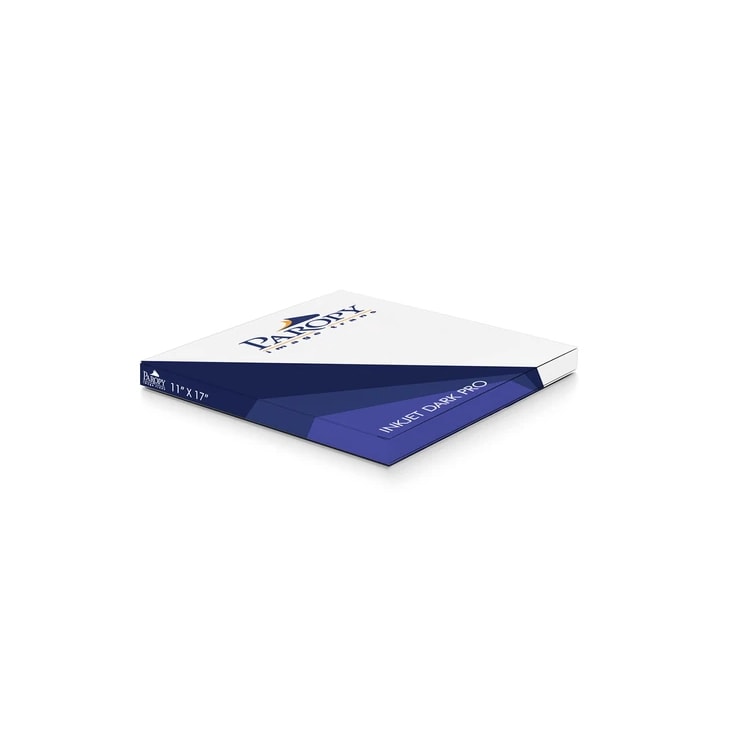
- 100% cotton/poly
- Light or Dark Colored Fabrics
- Cold Peel Transfer Paper
Paropy Image heat transfer paper is probably a brand that you have come across in your search for a new type of heat transfer paper. This is because it is currently one of the top-selling brands for these endeavors and they are renowned for their quality. It can be used on a variety of fabrics, from cotton to cotton blends, polyester to nylon, and even Lycra.
You can use the Paropy DARK PRO heat transfer paper on white fabrics or colored fabrics, as it has been specially treated to provide the user with a soft hand feel, vibrant designs and colors, and both durable and sturdy transfers. It is guaranteed to be fade, peel, and crack resistant; allowing your designs to stay brand-new in appearance even after numerous washings.
Pros:
- Good for a wide range of fabrics.
- Long shelf life.
- Moisture resistant protective sleeve for storage.
- Has been treated to prevent fading or cracking.
Cons:
- Can only be used with an inkjet printer.
- Garments cannot be dry-cleaned after printing.
- Can be expensive for personal use.
2. Silhouette Cameo 4 Heat Transfer Paper Bundle

- Built-in roll feeder machine and cross cutter
- Compatible with both Windows and Mac computers
- Bluetooth connection for more efficient print jobs
Looking for a product that truly does it all when it comes to heat transfer paper designs? Then check out the Silhouette Cameo 4 Heat Transfer Paper Bundle. This product bundle allows you to own upon purchase – a built-in roll feeder machine for transfer designs, a built-in cross cutter, a high material clearance (making it perfect for thicker material such as card stock and fabrics), and the option of Bluetooth connection for more efficient print jobs.
Compatible with both Windows and Mac computers, you will have access to the Silhouette Studio software for free that allows you to store, customize, and recall your designs at the tips of your fingers.
This top-selling bundle will also include some of the best heat transfer paper to be used with your machine, tool adapters, and more.
Pros:
- The perfect all-in-one purchase.
- Fool-proof process.
- Includes software, free downloads, and technical support.
- Blade sensors
Cons:
- Some customers noted that the heat transfer paper wasn’t included in their bundle.
3. Forever Multi-Trans Self-Weeding Laser Heat Transfer Paper

- Heat transfer paper for hard surfaces
- No Cutting and Weeding
- Available in 8.5x11 & 11x17
Do you want to branch out beyond printing heat transfers for garments only and would like to start moving to harder surfaces? When the term harder surfaces is used, it means items such as mugs, plates, mirrors, and wood. Most products that offer this type of heat transfer design printing require a special printer and surfaces that have already been pre-treated but not with the Forever Multi-Trans Self-Weeding Laser Heat Transfer Paper!
This product allows you to print directly onto hard surfaces and ceramic substrate items without any special equipment or tools like transfer tape and your print design is water-resistant so it can easily be placed in the dishwasher after a meal!
The shelf life for this paper is fairly average, lasting for approximately a year when stored away from direct heat, direct sunlight, and humid areas but your purchase will come with a special protective bag made from plastic to even further protect your investment.
Pros:
- No cutting or weeding is required.
- No need for transfer tape.
- Is available in two different sizes.
Cons:
- Printer must be a white toner printer model.
4. T-Shirt Transfers for Inkjet Printers from Avery

- 100% cotton/poly
- Used on white/light-colored fabrics
- Use to personalize your T-shirts
Avery is one of the best brands out there for heat transfer paper. Their products are very accessible and can be found at almost all fabric and craft stores. The T-Shirt Transfers for Inkjet Printers Paper Pack from Avery is one of the best heat transfer paper packs out there.
The resulting images from using this pack of heat transfer paper are quality, opaque, and professional-looking. Included are six sheets of 8.5×11″ heat transfer sheets, offering a large enough space to print quite large images. This paper is made with a color shield formula to keep colors vibrant after washing.
If you’re not super creative, you also receive free downloadable templates and clip art from this pack.
Use this specific pack for printing on white or light-colored fabric. Be sure to check if your fabric of choice is heat-proof. Avery suggests using 100% cotton or cotton/poly blends with their products.
Customer Reviews
- Work perfectly for birthday party goody bags, favors and more
- Great for small events or parties where you don’t need to make a whole lot, but still need good performance and quality
- Designs come out crisp and clean, no problem with transferring to materials
- Easy to design and apply without having to be a HTP expert
5. Personal Creations InkJet Iron-On Dark T-Shirt Transfers from Avery

- 11.8 x 9.9 x 1.9 inches
- For use on 100% cotton or poly/cotton blend fabric
- Work on dark-colored 100-percent cotton fabric
It’s important to remember than not all heat transfer papers work well on dark fabric. This is an easy mistake to make if you haven’t done this type of activity before. Personal Creations InkJet Iron-On Dark T-Shirt Transfers from Avery are a neat little product to use for transferring images onto dark-colored or black fabric. Don’t be restricted by transfer paper that can only be used with light fabric!
You get five sheets of 8.5×11″ heat transfer paper in this pack. A special white layer built into the included sheets are what keep your designs from disappearing against dark material.
Avoid finger burns with Avery’s ‘cold peel’ process. Simply wait until the transfer is cool to remove the paper sheet, rather than hastily peeling it off immediately after application.
Customer Reviews
- Final designs look very professional and high quality
- Worth the extra price to use over standard white t-shirt papers
- Lasted more washes in the laundry than other brands used
- Have bought many times over because of the good design quality
- Works great, just recommend not putting in the dryer
6. Jet-Opaque II Heat Transfer Paper from JunkieDog
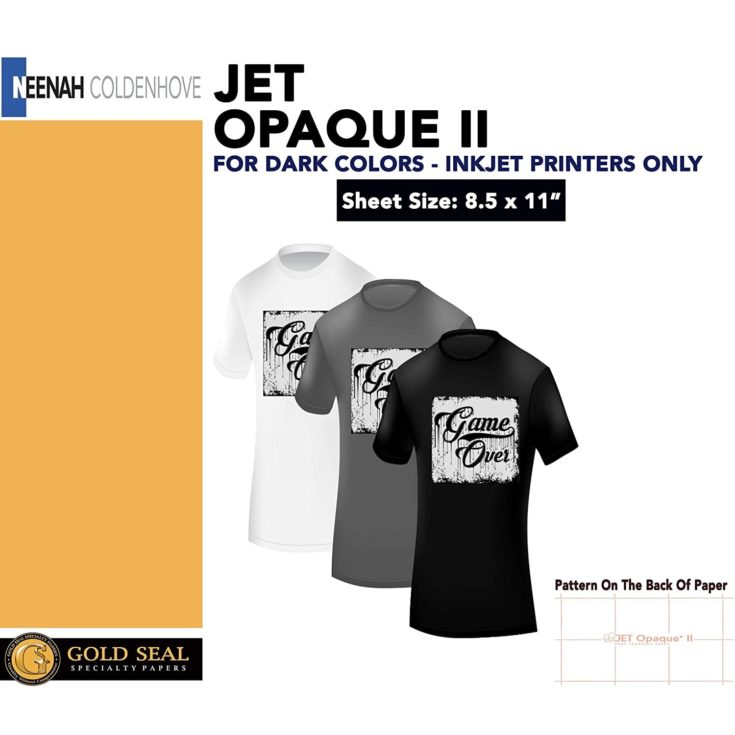
- Commercial Grade Transfer Paper
- Hot Peel Transfer Paper
- High Quality; Long Lasting
If you really want your images to pop, Jet-Opaque II Heat Transfer Paper from JunkieDog is a great choice. This writer recommends this product for transferring detailed photos onto fabric, as this particular product can really showcase detailed images.
This pack of 25 individual 8.5×11″ sheets work well against white, light, dark, and black fabric. Results are long-lasting and vibrant. Heat only needs to be applied for 30 seconds, so you can create multiple prints quickly and easily.
The transferred image will have a sturdy plastic-textured finish once cooled. With proper washing, your piece of art will last for a very long time. This product can also be used with Silhouette machines.
The brand recommends using an iron or heat press that can reach around 350°F for use with this product.
Customer Reviews
- Works great with Silhouette machine and similar products
- Transfers very smoothly, no problems with wrinkled materials
- Easy to get the hang of with the right temperature and timing
- Prints and transfers color in a nice, crisp and true way
- Great for making custom t-shirts and book bags
7. Glitter Heat Transfer from Silhouette

- Easy to apply
- Adheres to most fabrics
- Compatible with all silhouette electronic cutting tools
Would you like to add a little glitter to your heat transfer project? Glitter Heat Transfers from Silhouette can be hand-cut, die-cut, or used with a Silhouette electronic cutting tool. Reviews state that this product can be used with other cutting tools as well.
This particular material is a mix of paper and vinyl, rather than a simple inkjet heat transfer paper sheet. It made our list for its ability to be used over heat transferred images for an added sparkling detail. This product works on most fabrics.
This product comes in a 12×36″ roll. You have a choice between black, gold, white, silver, bronze, copper, blue, green, hot pink, lavender, pink, mint, purple, and red glitter heat transfers. You can cut interesting, unique design alone or against an image you have already transferred onto fabric with heat transfer paper.
The result adds elegant detail to your fabric and is very easy to apply.
Customer Reviews
- Works well on Silhouette or Cricut machines
- Edges are clean and professional looking after transfer
- Holds up well as materials are used, worn and washed
- Easy to follow instructions, designs are easy to cut out and transfer
- Doesn’t peel away from material like lower end paper does








