You don’t want to ever settle for a mediocre product, but rather one that is tried and true concerning its use. This is especially true for heat transfer print products, and bargain deals are not always the best bet for this type of item. On the other hand, just because you purchase an expensive printer doesn’t mean that it is going to work well or even at all for heat transfers. If you rush these types of purchases you will end up with bad color transfer, peeling transfers or running ink after the first wash.
The reviews we’ve highlighted below ensure you choose the best heat transfer printer for your needs without the headache of endless research. Check out our recommendations and read our buying guide below to get a grasp on what you need in a heat transfer printer and why we recommend the printers we do.
Quick Comparisons of the Best Heat Transfer Printers
| IMAGE | BRAND | FEATURES | ||
|---|---|---|---|---|
 | Okidata 62439301 C711wt Professional Printer |
| Buy Product | |
 | HPN Inkjet, Vinyl and Sublimation Heat Transfer Package |
| Buy Product | |
 | Epson WorkForce WF-7110 Inkjet Printer |
| Buy Product | |
 | Epson Stylus C88+ Color Inkjet Printer |
| Buy Product | |
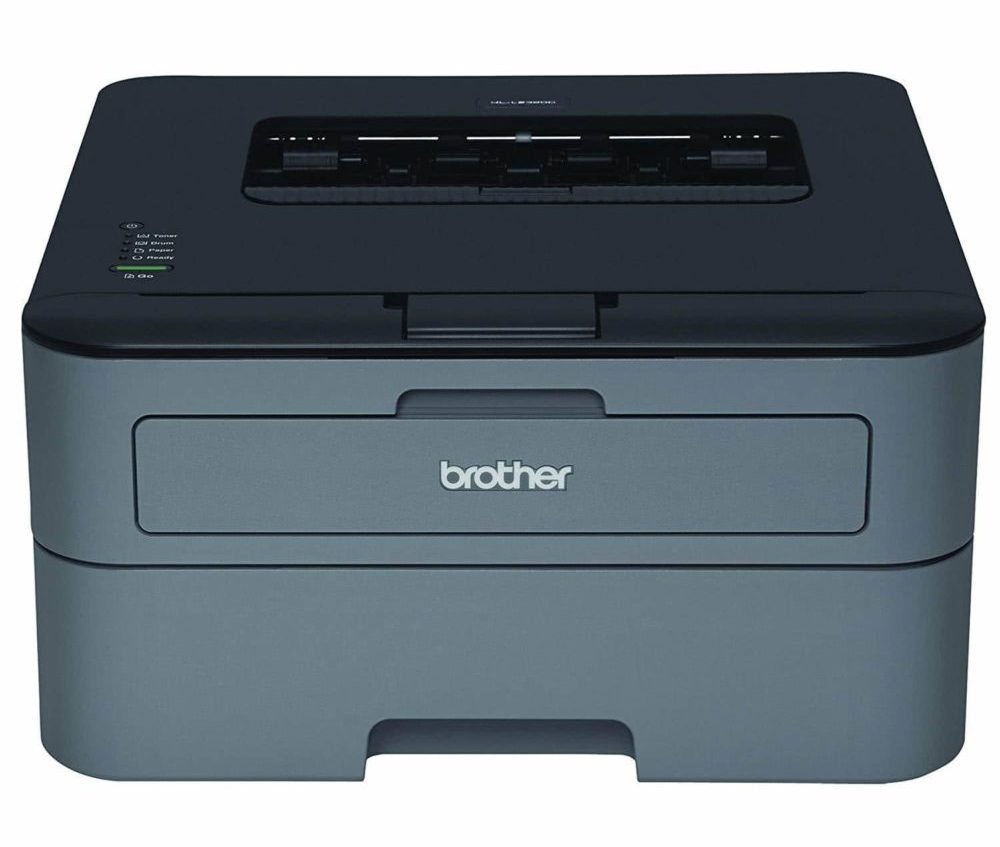 | Brother HL-L2320D Mono Laser Printer |
| Buy on AmazonBuy on HeatPress Nation | |
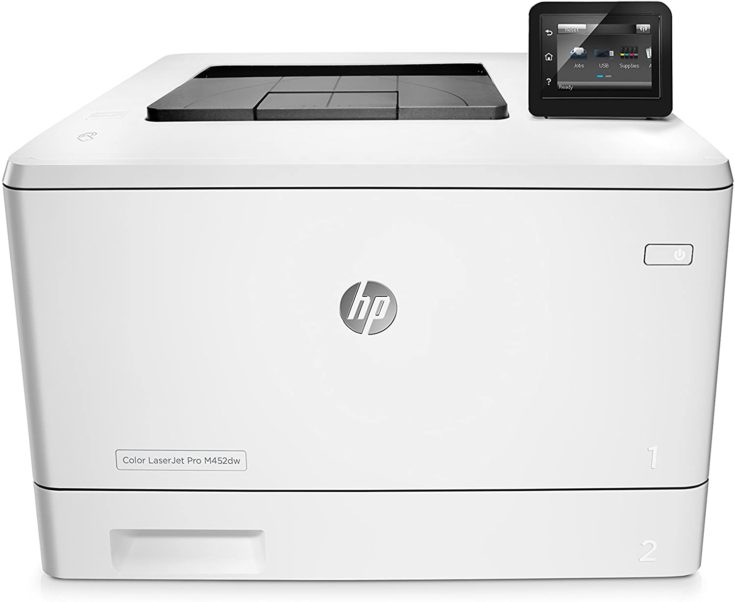 | HP Laserjet Pro M452dw Wireless Color Printer |
| Buy Product | |
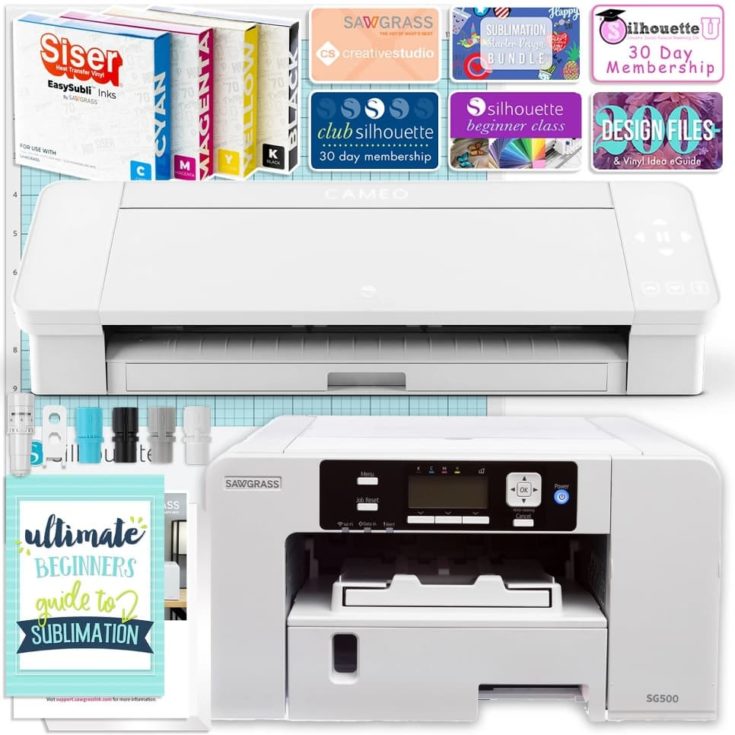 | Sawgrass Virtuoso SG500 Sublimation Printer & Cameo 4 Bundle |
| Buy Product |
What is the Heat Transfer Process?
First off, this is a super simple process for people who have the right equipment. The heat transfer process involves printing images onto a special heat transfer paper, and then using a heat press (or hot iron) to directly transfer your images onto fabric. There are a few considerations to take into account, such as not all images transfer onto all fabric the same, not all inks are of the same quality, and the type of printer you use can be crucial to the quality of your image transfer from paper to fabric.
Types of Printers that Work Best with Heat Transfer Paper
There are MANY printers that can work with heat transfer paper (simply a specially designed type of paper that has a layer of wax that is able to transfer the pigments of your ink direct to fabric when heat is applied). BUT, not all printers are made the same and care should be taken to ensure you purchase the best printer for a quality, long-lasting outcome.
Inkjet Printers
Inkjet printer have been a go to for printing needs for many years. They are affordable and versatile, and come in a wide variety of sizes to accommodate large jobs and a variety of paper types. These work by spraying the colors onto the paper via microscopic nozzle heads. The ink used in these are liquid and come in cartridges (many of which are refillable).
For heat transfer processes the dye is first set on the heat transfer paper before being pressed to the fabric. You do need the correct type of ink for this to be effective however (explained below), and not all inkjet printers are compatible with them.
Dye-Sublimation Printers
Dye-Sublimation printers can print direct to the fabric- negating the need of a heat transfer, but some can be picky about the types of fabrics it adheres best to. In fact, most polyesters take the dye best, but it is smart to look over the specifications and reviews of each to determine the capabilities. You also can use a specialized paper for this process- all which makes the image look as if it is a part of the material itself. These printers can also print to a wide variety of paper and plastics for versatility.
Laser Printers
Laser printers use a power cartridge and heat fuse technique to transfer color to paper. Because they already use heat, it is important to use heat transfer paper specific to laser printer techniques to avoid overheating and jamming, or run the risk of not transferring the image properly either from the printer itself or through the heat-press process.
You also need to use a specialized white toner in order to make your colors work properly, and show up on fabrics. Be sure to check for compatible white toner and paper to get top quality transfers or take a look at our recommendations to save you the time.
The Importance of Ink
The ink you use is also important to consider. Many inks are now specified for certain uses. For example, you do not want to use an ink that prints best on plastic when you are printing on paper. Obviously the same goes for heat transfer paper. There are three types of inks: dye-based, pigment-based, and sublimation. Laser printers use toner- the powdered color that is heat transferred to begin with.
Dye-based
These are water based inks, and are most likely to bleed when washed. They also are more likely to fade with UV exposure. These are used with inkjet printers and are considered very affordable.
Pigment-based
These inks are also used with inkjet printers and are water fast and not bothered by humidity. These are more likely to not bleed or run in the wash, although may cost a bit more than dye based options. Not ALL inkjet printers can take advantage of these, so make sure to check for compatibility.
Sublimation
This is specific to the type of printer and you should always check for compatibility. These provide vivid, sharp images, but does require knowledge of the use of the printer and best transfer for fabric type.
Toner
Toner is used with laserjet printers and since heat is needed for application, can actually ruin certain types of heat transfer paper. When using a laserjet you need to also include a white toner in order to get your colors to transfer correctly, plus always use a laserjet transfer paper to keep from failing at your attempts.
How to Choose the Best Printer for Heat Transfer
In choosing a printer you need to consider all of what was described above, as well as some of the following tips:
Print Option Sizes
Consider what size prints is offered. Many can support a legal paper, but may not be able to take on anything wider or longer. If you are planning on smaller transfers, this most likely would not be a problem, but if you are looking to print t-shirts, for example, you want to consider a printer that can support an A3 print size, which measures 11.69” x 16.53” (or 13” x 19” paper sizes).
Continuous Ink Supply System Compatibility and Ink Color Choices
Continuous Ink Supply System Compatibility, or CISS, allows you to set your printer up to a continuous supply of ink to keep you from running out of a print job midway through a project. This helps you save on time and money, and avoids waste of resources. Also take into account how many color options you have for subtle hues and vibrancy. This can be an add-on.
Self-Weeding Heat Transfer Paper Options
Self-weeding paper is laser printer heat transfer options that allows you transfer only the printed image without having to cut or trim paper. This is an awesome option that saves you time and money in the long run. Consider this in a laserjet if you have a heavy load of work to complete.
Consider Printing Medium
Ask yourself if you want your printer specifically for this type of job or if you would like it to be more versatile. Most printers handle a variety of different mediums, and so you also want to look for the size of paper that the printer can handle. Look for the number size which describes the print size as it be smaller than the actual inches of paper that can be handled.
Durability and Use
You want a printer that can handle the amount of work you need it for. Look for ink and toner cartridge capabilities and what the printer is built for: such as professional use versus home use. A professional grade printer is made to handle more work more often and may last longer.
Printing Speed
Printer speed may not matter if you only print every so often, but if you have a large job, or use your printer regularly, then you may want to consider how quickly your printer can get the job done.
System Compatibility
This is important, although not usually a problem. But you do want to ensure the printer can ‘speak’ with your technology and software. Many printers are now bluetooth compatible, meaning you can go wireless- but this may result in a slower transfer. They also usually come with a cord for direct hook up as well to handle larger files more efficiently.
What Are the Best Heat Transfer Printers?
#1 Epson WorkForce WF-7110 Inkjet Printer
#2 Epson Stylus C88+ Color Inkjet Printer
#3 Brother HL-L2320D Mono Laser Printer
#4 HP Laserjet Pro M452dw Wireless Color Printer
#5 Okidata 62439301 C711wt Professional Printer
Top 5 Printers for Heat Transfer Reviews
The ideal heat transfer printers for most users are based on overall quality, user experience, and price point. Each of the items we cover delivers top-quality performance depending on your needs and the complexity of your heat transfer projects.
Here are the best heat transfer printers you should own today!
1. Epson WorkForce WF-7110 Inkjet Printer – Editor’s Choice
Best Choice For Most Users
This machine is a great choice for both home and small business use. Vibrant color choices with a smooth, sleek, well defined image result allows for beautiful heat transfer. The wireless compatibility makes it easy to use, plus it is highly versatile! This is our top choice for most users.
The Epson WorkForce WF-7110 Inkjet has an excellent size footprint for t-shirt printing, as well as any smaller jobs you may want to take on. With the use of pigmented ink, you can easily create long lasting images for heat transfer quickly and efficiently.
The sleek, smooth, well outlined images are crisp and clear and transfer as a mirror image to whatever fabric you choose to place them on. Borderless printing capabilities are also an option, allowing you to truly utilize the space you are using- making the days of having to fit your needs into into a smaller space in the past.
The wireless capabilities are also a nice feature, allowing you to print from your phone or other technology as well. Plus, it keeps track of ink and can be setup to auto replenish your ink order as your ink levels lower.
Customer Feedback
- Excellent print quality and clarity
- Highest quality prints out of many inkjet printers owned
- Large size, but worth the space to get the additional performance
- Excellent overall craftsmanship and product build
2. Epson Stylus C88+ Color Inkjet Printer – Best Budget Option
Designed for quality print products that transfer sharp images, and vibrant color, the Epson Stylus C88 is an awesome machine with some great capabilities to heat transfer and print on a variety of different medium.
Capable of CISS compatibility for both sublimation and pigment ink, this is a decent workhorse for image transfer. It sits at a great price point for home use, and has a built in graphic editor to help fit and shape your images for the perfect sized print. It also has borderless capabilities.
The simplicity of set up and ease of use can get you printing and creating your own graphics in no time. It is suggested to use with a higher heat press for the best, long lasting image possible.
Customer Feedback
- Many extremely satisfied users
- Color may look faded on paper, but really comes out once heat is applied
- Recommend using YouTube videos to learn the best techniques
- Does a better job than more expensive printers used in the past
- Ideal for sublimation printing inks and projects
3. Brother HL-L2320D Mono Laser Printer – Laser Printer Budget Pick
If you have been looking for an inexpensive budget pick that can print sublimation-like options, then the Brother HL-L2320D Mono Laser Printer is a decent choice. Easy management and quick printing allows you to use it for a variety of options at home, plus, with the correct support, you can create high quality heat transfer options.
Even though this is a black and white printer, with the use of white toner and colored heat transfer papers specific to laser printing processes- you can create a wide variety of color options for simple, fun, and adorable fabric projects.
The biggest perk? This is a VERY fast printer, made to hammer out large amounts of material very quickly. This could be perfect for a simple startup business to get products out efficiently.
Customer Feedback
- Works amazingly fast
- Takes up a small amount of space
- Is very dependable
- USB plugin is very convenient for both documents and images
4. HP Laserjet Pro M452dw Wireless Color Printer – Wireless Laser Color Printer Home Pick
Few people who know just how versatile this HP Laserjet truly is. This is a fast printer with a high yield and excellent color vibrancy, and with a few simple tweaks you can produce some awesome graphics for heat transfer.
Combine the high yield color toner cartridges with a ghost white toner for color-popping, eye catching graphics on your materials. This is a close second to sublimation transfer processes, and provides awesome contrast on all fabric colors.
With the proper laser heat transfer paper in use, there is not much you cannot do in terms of transferring images. This is an excellent choice for overall home DIY value to print in both black and white as well as color using a laserjet.
Customer Feedback
- Dependable and vibrant coloration
- Crisp lines and excellent contrast
- Printing wirelessly and from devices is convenient
- Fast USB hookup for large files works great
5. Okidata 62439301 C711wt Professional Printer – Wireless Laser Color Printer Home Pick
The Okidata Inkjet Printer is a professional printer made specifically for heavy use and heat transfer. The laser setup works specifically with specialized heat transfer papers and works with white toner for a full spectrum of vivid coloration.
You also can use it with a variety of papers, labels, etc for versatile use. Plus, since it is made for heavy use, it can handle up to 10,000 sheets of paper on a cycle before maintenance.
The self-weeding heat transfer papers allow you to work efficiently and get large amounts of work done at any given time- making this effective and efficient. Because this is a specialized machine for this purpose, the quality is considered top notch.
Consumer Feedback
- Works well with all types of fabric for transfer
- Other sizes available for larger print use
- Rich color transfer
- Fast printing and versatile
- Works best with brand paper or may jam
What’s Next?
In addition to this, you’re also able to check out some of the printer sets that can get you set up, which is always a good idea. Especially if you’re like me and had nothing to get started with, and had no idea what exactly was needed – that’s why we rounded up the best printers for heat transfers for today’s average arts and crafts enthusiast.
I definitely recommend some of these products for those of you that want to try out heat transfers on many different things, while also being able to make the most of the pictures. The pictures last so much longer through the use of the sublimation printer, and not an iron. The best sublimation printers make it easy to transfer from one material to another in a way that’s designed to hold up for the long-term.
Be creative, get out there and see what these printers can do for you and what you can make when you use them.
[Read more: finding the best heat transfer vinyl for Silhouette Cameo]
What to Look for in Quality Heat Transfer Printers
The best printer for heat transfer paper is generally the one that’s designed specifically for these types of projects. As we mentioned, you can’t always use just any old desktop printer – you’ll need something designed for this type of use.
If you’re looking for the best printer for t-shirt printing, for example, you’ll want something that can professionally print (and later cut) material, such as vinyl, that will be able to hold up well enough to be washed and worn for a long time.
Depending on the products you’re looking to make, you’ll want to find a printer that can consistently keep up with your quality demands.
- High-quality ink transfer: The ink, once transferred, should be bright and not fade with time. This is how you know you’ve chosen a great machine to do all of the heat transfer printing that you want, and that is not going to let you down.
- What products can you print on: Some printers will only print on one medium, and you want to choose printers that are versatile and able to print on everything when you throw them in the machine.
- Cost and availability of refills: The refills for many of the machines can become expensive, especially if you do a lot of printing, so you need to make sure that you have a machine that provides affordable refills.
- Durability: Of course, since this is a machine, you need to make sure that it is going to last a while. This is something that you need to look into when it comes to finding out what others thought of it. You do not want to spend a lot, and then run out and buy something even more expensive.
Heat Transfer Resources and Guides
The best part about printing your own heat transfer projects is that you’re only really limited by your imagination. For project ideas, inspiration and more, check out the heat transfer projects on Pinterest, or you can check out this beginner’s guide to heat transfers from The Pinning Mama.
Do you recommend a printer that we didn’t review?
If so, feel free to comment below. We’d love to hear from you. Check out the other arts and crafts reviews we’ve put up recently, including our favorite yarn ball winders, airbrush compressors, and other DIY gear.



